Smartphones have revolutionized our lives; we can store our information on them and thus avoid carrying bulky documents. Smartphones also allow us to send copies of our sensitive documents to financial institutes for applying for loans or investing in the stock markets from the comfort of our homes.
We are capable of sending in our documents, such as driver’s licenses, social security numbers, passport photographs, and so on. These documents reflect us and can be disastrous if someone obtains them.
Since these sensitive details fall into the wrong hands and can hurt us financially, scammers can use these details for nefarious purposes. Cleaning up such a financial mess may be a challenging task. In the worst-case situation, it might evolve into other antisocial aspects that endanger our society. Thus, it is important to know how to protect personal information.
Protecting Information By Securing Your Devices
As we have mentioned, you need to secure your electronic devices, like computers, tablets, and smartphones, as they contain your sensitive information. Anyone getting their hands on these pieces of information stored on these devices can create havoc that usually ends in pain, frustration, and feelings of being cheated.
Regularly Update Your Operating System, Security Software, and Internet Browser
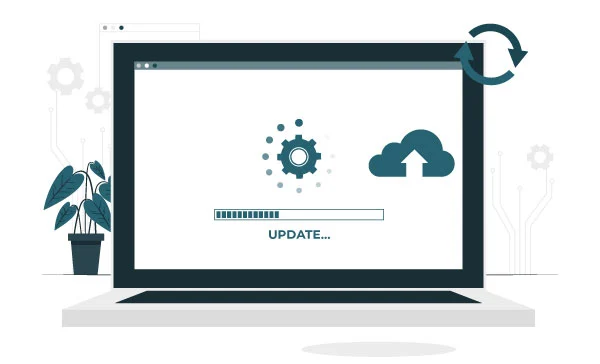
Cybercriminals will spend hours and days exploiting any loopholes in a system. They look for a way that they can exploit to hack into smartphones and computers.
It is for this reason that internet browsers, operating systems, and security software like antivirus apps and firewalls are updated frequently so that any loopholes can be removed. These firms need to identify the loopholes before hackers can exploit them. For smartphone and computer security, it is necessary to update such features available regularly.
Internet Browser
Developers will regularly address any shortcomings that they might find within Internet browsers, fixing any bugs, and also enhancing certain features that further deter any cyber attacks & internet scams.
Operating Systems
Windows, Apple, ChromeOS, iOS, and Android are operating systems on which computers and smartphones run. They are regularly updated to handle not only heavy applications but also enhance security features.
Security Software
Antivirus and firewalls are used to detect, isolate, and, if possible, completely remove malware. Since hackers are creating new viruses and malware, it is necessary to update this security software.
Creating Strong Passwords
Since we have the option of storing sensitive personal information online, the chances of this getting hacked are high. Be it a smartphone, tablet, or computer, if the account, electronic devices, or sensitive app are not secured properly with a strong password, they are at risk of being exposed to cyber threats. Without a strong password, your banking apps, email, and social media apps are at risk of being hacked by a hacker.
While creating a strong password, you should have it at least 12 characters long. It should be a random phrase that is difficult to guess by hackers hacking software. Such passwords should be easy to remember and difficult to guess. To learn more about creating a strong password, check out Tips For Creating Strong Passwords To Protect Your Accounts. You can learn all about password checklists.
Multi-Factor Authentication
You can always use a multi-factor authentication feature that requires more than two credentials to access accounts and apps. These features generate an OTP or one-time password for a limited time, generally 5 to 10 minutes, depending upon the developer of the multi-factor authenticating feature.
Since these OTPs are only active for a limited period, they provide you with ample time to access the account or application. These OTPs need to be generated every time you access an account or app. Thus, once they expire, they are no longer useful. Still, one should ensure that they do not fall into the wrong hands, or else you may have to report identity theft to higher authorities.
Choose Security Questions Wisely And Only You Know The Answer To
While creating an account, as a security measure, you have to answer a few questions that will allow the system to recognize you in the event you forget your password or want to change it. While you answer these security questions, ensure you do not select questions like your mother’s maiden name, zip code, or birthplace. The reason behind this is that these data can be easily guessed as they are available in the public domain.
You should also avoid questions like, Which is the color of your car? Try selecting those questions that are at random, and you must remember their answers. It must be easy for you to remember but difficult to guess.
Protecting Personal Info While Sharing Files With Your Friends & Family
You can share your videos, files, and music with your friends and family without connecting with them physically. You can make use of peer-to-peer apps that allow you to connect and allows you to share your files with them.
It does, however, come with certain risks.
- While sharing the files, the chances of strangers being able to look at them are high.
- There are chances that some additional files and folders might be shared, which you may not plan to do.
- There are chances that you might unknowingly download malware, copyrighted or pirated content, or pornography.
If you are wondering how to protect personal information while sharing files from peer-to-peer programs, use reputed security software to scan files that you have shared or downloaded before opening or playing the files. Refrain from using peer-to-peer software that requests that you disable or change firewall settings. Such a request weakens the security of your electronic devices and further increases the chances of putting them at risk of cyberattack.
Protecting Your Home Network
It is important to protect and secure your home network because if it is compromised, it will affect the rest of your electronic devices. Your router at home allows you to connect your electronic devices, such as smartphones, tablets, laptops, and computers. If malware happens to get through your router, it will affect all these electronic devices, and even your personal computer security is at risk.
Learn how to protect and secure your Home Network.
Report Identity Theft
If you feel that your sensitive data is compromised, you immediately need to contact the government department online and report identity theft. If you know someone who is at risk of identity theft, help them report it to the government authorities.
Final Thoughts
As per a survey, it has been revealed that many do not know how to protect personal information. As per the latest survey, more than a million US citizens were victims of identity theft, and these are just the official numbers.
Many fail to report identity theft to government officials, as they do not know how to protect personal information online.



